Finding the perfect table plugin for your WordPress site can be a daunting task. Ninja Tables, a popular plugin developed by WPManageNinja, might be the solution you’ve been looking for. It’s designed to help you create and manage tables on your website with ease, while offering an extensive range of customization options to match your site’s style.
The Ninja Tables WordPress Plugin comes with a user-friendly interface, making it simple for both beginners and advanced users to design elaborate tables. With Ninja Tables Plugin in your toolkit, streamlining data presentation for your site visitors has never been more accessible.
Also we have Ninja Tables Coupon for you.
But, is Ninja Tables the right choice for your needs? In this review, we’ll delve deep into its features, ease of use, customization options, and how it stacks up against the competition. Get ready to determine if Ninja Tables Plugin by WPManageNinja is the one-stop solution for your data visualization and table creation needs.

Ninja Tables: Key Features
When it comes to managing tables on your WordPress site, Ninja Tables stands out as an excellent choice. This popular WordPress plugin, developed by WPManageNinja, offers various features to help you create and customize tables quickly and efficiently. Let’s dive into some of the key features that make Ninja Tables an essential tool for your website.
Ease of Use: One of the most prominent benefits of the Ninja Tables WordPress Plugin is its user-friendly interface. The plugin allows you to create and adjust tables without the need for coding knowledge. You’ll find all the tools you need for table customization right in the plugin, making it easy to create professional-looking tables for your website.
Responsive Design: It’s essential to ensure that your tables look great on any device, and Ninja Tables has got you covered. With its responsive design capabilities, the plugin allows you to create tables that adapt to different screen sizes, providing an optimal user experience for everyone who visits your site.
Real-Time Data Updates: Keeping your table data up to date is crucial, and Ninja Tables makes this simple. The live editing feature lets you update your tables on the fly and see the changes in real-time. This means you won’t need to go through a tedious process of refreshing your page when editing your tables.
Customization Options: The Ninja Tables Plugin provides plenty of customization options for your tables. Some of these options include:
- Custom color schemes and styling
- Conditional column formatting
- Custom cell rendering and HTML support
- Sorting and searching options
- Pagination and content filter capability
Integration: With the flexibility to integrate with various sources, Ninja Tables ensures that your data management is seamless. The plugin can be connected to Google Sheets, WP Fluent Forms, and WooCommerce, helping you keep all your data synchronized and easily accessible from one platform.
Performance: Unlike other table plugins that might slow down your website, Ninja Tables prioritizes performance. Its efficient coding and optimization features ensure you maintain high loading speeds, no matter the complexity or size of your tables.
Considering the features mentioned above, it’s clear that the Ninja Tables WordPress Plugin by WPManageNinja is an excellent choice for creating and managing tables on your WordPress site. With its ease of use, responsive design, real-time updates, extensive customization options, integration capabilities, and focus on performance, you’ll have everything you need to make your website’s data organization a breeze.
Ease of Use and Interface
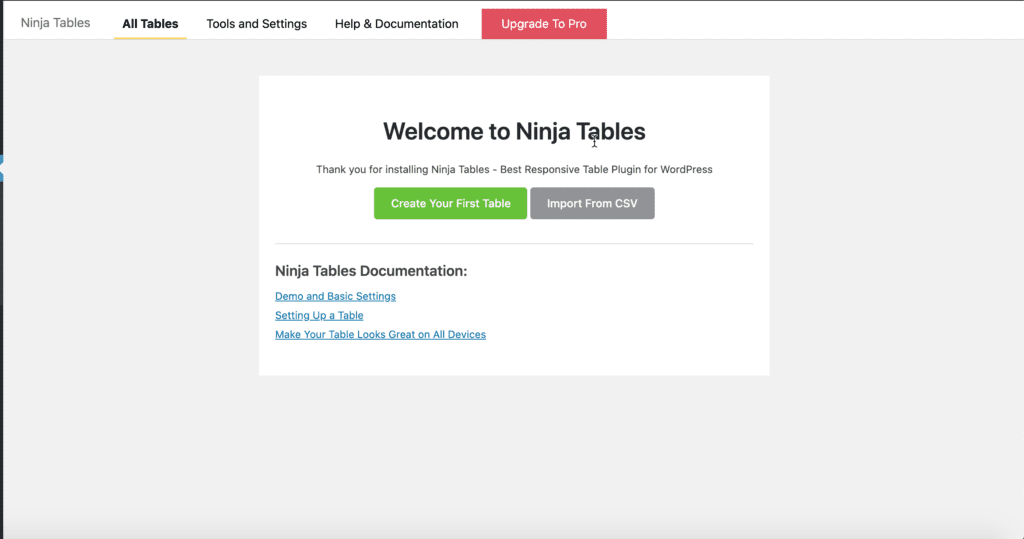
When it comes to creating tables on your WordPress website, Ninja Tables offers a user-friendly approach to help you achieve your goal. This section covers the ease of use and interface for this WordPress plugin. Whether you’re a beginner or a seasoned webmaster, Ninja Tables Plugin will satisfy your needs.
If you’re new to the world of Ninja Tables, you’ll appreciate its quick setup process. As soon as you install the Ninja Tables WordPress Plugin, you can start creating tables right away. The intuitive design of the dashboard makes it easy to navigate and create impressive tables in no time.
Key benefits of the Ninja Tables interface include:
- Drag-and-drop functionality: Arrange your table columns simply by dragging them into place, saving time and effort.
- Color customization: Personalize your tables with various color schemes and match them to your website’s theme.
- Smart filters: Search and sort data seamlessly with the help of available built-in filters.
Another great aspect of the Ninja Tables Plugin is its compatibility with different data sources, such as:
- Manual data
- Google Sheets
- WooCommerce products
- WP Fluent Form entries
Emphasizing on its versatility, the plugin also integrates seamlessly with WPManageNinja’s other solutions such as Fluent Forms and FluentCRM. This way, you can manage your website with greater ease and improved workflows.
Lastly, you won’t have to worry about your table’s responsiveness. Ninja Tables ensures that your tables look great and remain fully functional on various devices, providing a smooth experience for all users.
In summary, Ninja Tables offers an efficient and user-friendly solution when it comes to creating tables for your WordPress website. The array of customization options, seamless integrations, and responsive design make the plugin a top choice for users of all levels. So, give the Ninja Tables WordPress Plugin a try and enhance your website’s data presentation today!
Pricing and Plans
When it comes to purchasing Ninja Tables, you have a variety of options to choose from. WPManageNinja offers three different pricing plans for the Ninja Tables WordPress plugin. They cater to various user demands, so let’s delve into the details:
| Plan | Price | Websites | 1 Year of Updates and Support |
|---|---|---|---|
| Single Site | $59 | 1 website | Yes |
| Agency | $97 | 20 websites | Yes |
| Unlimited | $224 | Unlimited websites | Yes |
All three plans include lifetime usage, but you’ll have to renew your subscription if you need extended support and updates. Keep in mind that these prices are for a one-time payment only, so there’s no need to worry about recurring charges.
Now, let’s take a closer look at the features available for each plan:
- Single Site: This plan is perfect for individuals or small businesses who want to use the Ninja Tables plugin on just one website. All the core features, like unlimited tables and rows, drag and drop, and frontend adding/editing, are included.
- Agency: If you manage multiple websites, this plan is ideal. It provides support for up to 20 websites, giving you the ability to get the most out of Ninja Tables. Also, it includes all core features available in the Single Site plan.
- Unlimited: For those who need to work with a wide range of websites, the Unlimited plan offers limitless access to Ninja Tables. It’s an excellent choice for developers or agencies that require extensive use of the plugin across various sites. Naturally, it encompasses all the core features as well.
If you’re not yet sure about investing in the Ninja Tables WordPress plugin, you can try the free version available on the WordPress plugins repository. However, it has limited functionalities compared to the premium plans, so you might miss out on some advanced features.
In summary, WPManageNinja offers flexible pricing plans for the Ninja Tables plugin to cater to different users’ needs. Evaluate your requirements and choose a plan that best suits your objectives. Also, remember to take advantage of the free version if you want to explore the plugin before purchasing.
Integrations and Add-Ons
When using Ninja Tables, one of the key benefits you’ll discover is its ability to work seamlessly with various integrations and add-ons. By leveraging these additional tools, you can take your experience with the Ninja Tables WordPress Plugin to new heights, enhancing its functionality and value.
At its core, Ninja Tables comes packed with an array of powerful features. However, this plugin also provides compatibility with other sought-after integrations to diversify your options. Some popular integrations and third-party tools include:
- WooCommerce: Ninja Tables works flawlessly with WooCommerce, enabling you to create product tables from your WooCommerce store.
- WP Fluent Forms: If you’re using the Fluent Forms module from WPManageNinja, the integration with Ninja Tables is seamless, allowing you to display form submissions in a neat and organized table format.
- Google Sheets: Instead of manually updating the content in your tables, this integration automates the process by linking Ninja Tables directly to Google Sheets.
- Custom Post Types: Easily fetch data from a custom post type and display it in a tabular format with Ninja Tables.
- Advanced Table Styling: With additional options for design and presentation, your tables will have a professional and polished appearance.
Ninja Tables also offers exclusive add-ons that can complement its core features. Some noteworthy add-ons consist of:
- Custom Filtering: This powerful add-on enables users to add filters according to their needs, making it easier to manage data on the frontend.
- Table Export Import: Easily import or export tables in different formats such as CSV, JSON, and Excel.
These integrations and add-ons not only enhance the functionality of the Ninja Tables Plugin but also elevate its versatility to meet the varying needs of its users. With the support of the team at WPManageNinja, you can expect regular updates and improvements to these integrations and add-ons.
In summary, Ninja Tables’ compatibility with numerous popular integrations and the availability of various exclusive add-ons significantly amplifies its usability and appeal. The implementation of these additional tools can truly unlock the potential for a seamless, user-friendly, and dynamic table management experience. By exploring all the integrations and add-ons on offer, you can efficiently and effortlessly build captivating tables that suit your every need.
Customer Support and Resources
When it comes to Ninja Tables customer support, you’ll find that the team behind this powerful WordPress plugin has got you covered. The Ninja Tables WordPress Plugin is a product of WPManageNinja, a well-regarded company in the WordPress community. They provide a variety of resources and support options to ensure you get the most out of their product. In this section, we’ll discuss the different avenues of support available to you as a Ninja Tables user.
Documentation is often your first line of defence when trying to understand or troubleshoot a plugin. WPManageNinja has done an exceptional job of creating comprehensive documentation for the Ninja Tables plugin. You’ll find in-depth articles, how-to guides, and tutorials to help you get started and utilize the plugin’s features effectively. From installation to customizations, their documentation provides valuable information every step of the way.
For any questions their documentation doesn’t answer, they have a dedicated support ticket system in place. As a Ninja Tables user, you may submit a ticket through their support page, and their team of experts will promptly address your issue. It’s important to note that support response times may differ depending on whether you’re using the free or premium version of the plugin. Premium customers should expect faster support assistance.
In addition to their documentation and support ticket system, the WPManageNinja website also features a helpful blog filled with articles about their products, including Ninja Tables. These articles often provide insights and useful tips on best utilising their plugins, creating custom solutions or learning about new features and updates.
For a quick reference on what to expect from Ninja Tables’ customer support, here is a summary:
- Comprehensive documentation and how-to guides
- Dedicated support ticket system
- Priority assistance for premium customers
- Blog with insightful articles
Remember, as a Ninja Tables user, you have access to a wealth of resources, and WPManageNinja’s team is committed to making sure you’re well-supported. With their top-notch documentation, responsive customer support, and informative blog, you’ll be able to easily harness the full power of the Ninja Tables plugin and create stunning, efficient tables for your website.
Performance and Responsiveness
Every website owner knows the importance of high-performance tables and responsive design. That’s where Ninja Tables comes in. This powerful WordPress plugin, made by WPManageNinja, provides everything you need to create stunning, fully responsive tables.
With its performance in mind, you’ll experience remarkable speed and efficiency when using Ninja Tables Plugin. It’s designed to handle large datasets while maintaining a smooth and seamless experience. Even if your dataset has thousands of rows, you won’t have to worry about sluggish performance or long loading times.
When it comes to responsiveness, Ninja Tables is unbeatable. It automatically adjusts its layout to fit any device screen size, ensuring your tables look great on both desktop and mobile. Plus, you have the option to customize which columns are visible on different devices, giving you complete control over your table’s appearance.
Ninja Tables WordPress Plugin makes it easy to enhance your website’s performance by offering features such as:
- AJAX-based data handling: This means your tables load only the required data, reducing server load and ensuring faster page speed.
- Lazy loading: You can enable this feature to load your table data only when it’s visible to the user, significantly improving your website’s load time.
- Cache query results: By caching query results, Ninja Tables optimizes your site’s performance, making it load faster for your users.
Installation and setup of the Ninja Tables Plugin are quick and straightforward. To help you get started, WPManageNinja offers excellent customer support, including a comprehensive knowledge base, video tutorials, and a dedicated support team. You’ll never feel stuck or left on your own while using this plugin.
Here’s a quick breakdown of the performances you can expect when using Ninja Tables:
| Feature | Benefit |
|---|---|
| Fast and efficient data handling | Handles large datasets without compromising speed |
| Responsive design | Tables look great on all devices |
| Customization | Control which columns are visible on different devices |
| AJAX-based data handling | Reduces server load and improves page speed |
| Lazy loading | Loads table data only when visible, improving website load time |
| Cache query results | Optimizes site performance |
In short, Ninja Tables is the ultimate solution to boost your website’s performance and responsiveness. Combine it with WPManageNinja’s fantastic customer support, and you have a winning recipe for creating stunning tables that leave a lasting impression.
Comparing Ninja Tables to Competitors
When it comes to table plugins for WordPress, you’ll find several options besides Ninja Tables. In this section, we’ll compare Ninja Tables WordPress Plugin with some of its popular competitors to help you better understand the differences, and decide which plugin suits your needs the best.
Ease of use is critical for any plugin, and Ninja Tables excels in that area. With its intuitive interface, you can easily create tables without any coding knowledge. Some competitors, like TablePress and wpDataTables, also offer user-friendly interfaces but may not be as simple to use as Ninja Tables for beginners.
Feature-wise, Ninja Tables Plugin stands out with some unique offerings like:
- Conditional column formatting
- Drag-and-drop facility for column and row arrangement
- Linked data or external data import feature
However, some competitors like wpDataTables also come with advanced features like front-end editing capabilities and integration with chart creation plugins. Nevertheless, WPManageNinja, the developers behind Ninja Tables, frequently update the plugin with new features, and their responsive support is praised by many users.
In terms of design, Ninja Tables provides pre-built table styles, custom CSS, and real-time customization previews. Some competitor plugins may not offer as many customization options or require additional CSS knowledge to achieve the desired appearance.
Now, let’s discuss pricing. Here’s a comparison of different premium table plugins:
| Plugin | Single Site License Price |
|---|---|
| Ninja Tables Pro | $49/year or $199 lifetime |
| TablePress | $79/year |
| wpDataTables | $69/year |
While Ninja Tables Plugin may cost a bit more than TablePress for a single site license, it offers more features and functions, which may justify the price difference. Additionally, the lifetime pricing of Ninja Tables Pro can be a valuable investment.
To quickly recap, here are some of the highlights of Ninja Tables compared to its competitors:
- Easy-to-use interface for table creation, even for beginners
- Unique features like conditional column formatting and drag-and-drop arrangement
- Various pricing options to suit different needs
Considering these factors, you can determine if Ninja Tables is the right choice for creating tables on your WordPress site. Each plugin has strengths and potential drawbacks, so it’s ultimately about finding the one that fits your requirements.
Pros and Cons of Ninja Tables
Ninja Tables, a powerful and advanced WordPress Plugin, makes creating comprehensive tables on your website easy. While it’s popular among users and offers several benefits, it’s essential to understand both the pros and cons of using this plugin by WPManageNinja. By knowing the advantages and disadvantages, you’ll be better equipped to decide if Ninja Tables is the right choice for your website.
Pros:
- Ease of use: Ninja Tables offers a user-friendly interface, making it simple for users to create tables quickly, even without any technical expertise.
- Highly customizable: The plugin allows for a wide range of customization options, ensuring that your tables perfectly match your website’s design and branding. You can choose from multiple styles, colors, and layouts.
- Responsive tables: With Ninja Tables, you don’t have to worry about how your tables will look on different devices. The plugin ensures that your tables are responsive and look great on desktops, tablets, and smartphones alike.
- Integration with other platforms: Ninja Tables is compatible with popular plugins such as WP Fluent Forms and WooCommerce, making integrating data from these platforms into your tables easy.
- Performance optimization: The plugin focuses on providing smooth and fast performance, ensuring that your site won’t slow down due to bulky tables.
Cons:
- Pricing: Although Ninja Tables offers a free version with basic features, advanced functionalities are available only through their paid plans. Depending on your budget and requirements, this may sway your decision.
- Limited free version: The free version of Ninja Tables has limited customization options and features. You’ll need to upgrade to a paid plan for full customisation and more advanced features.
- Complexity: The plugin is designed to be user-friendly; however, the advanced features and customization options can be overwhelming for some, especially if you’re new to table-building or WordPress.
- Potential compatibility issues: While Ninja Tables integrates with many popular plugins, there is a chance that you may encounter compatibility issues with certain themes or plugins, which could affect your site’s overall functionality.
In summary, Ninja Tables Plugin offers numerous benefits such as ease of use, customization options, and integration with other platforms. However, some drawbacks include pricing, limited features in the free version, potential complexity, and compatibility issues. To make the most informed decision, weigh these pros and cons before deciding if the Ninja Tables WordPress Plugin is the right solution for your website.
Real-World User Experiences
When it comes to integrating a table plugin for your WordPress site, Ninja Tables might just be the solution you’re searching for. Many users have already experienced the benefits of this powerful plugin developed by WPManageNinja. In this section, you’ll learn about these real-world experiences and what makes Ninja Tables stand out among table plugins for WordPress.
First and foremost, users rave about the ease of use that Ninja Tables Plugin offers. Whether you’re a novice blogger or a seasoned website developer, creating and managing tables with this tool is a breeze. You don’t need to be a coding expert, as the plugin provides a user-friendly interface for designing your tables, including various styling options, color customization, and pagination features.
Another major advantage of the Ninja Tables WordPress Plugin is its responsiveness. When your website’s visitors are using different devices to access your content, it’s crucial that your tables look great and function smoothly on all platforms. Ninja Tables ensures this by automatically adjusting the table layout to fit various screen sizes, making it a game-changer in terms of delivering a great user experience across multiple devices.
- Real-world user experience highlights:
- Ease of use
- Responsiveness
Moreover, users appreciate the wide range of integration options that Ninja Tables provides. Connecting your tables to external data sources or popular form plugins like WP Fluent Forms, Formidable Forms, and Google Sheets is easy. This allows you to save time and streamline your data management process, enabling seamless integration with other essential WordPress tools.
Of course, there’s no denying the importance of performance and speed when working with tables. Ninja Tables Plugin has proven to be an efficient solution for handling large amounts of data without causing any significant slowdown on your website. Users have reported smooth performance, even when dealing with thousands of entries, ensuring that your site continues to run at optimal speeds.
| Key Features | Ninja Tables |
|---|---|
| Ease of use | ✔️ |
| Responsiveness | ✔️ |
| Integration options | ✔️ |
| Performance | ✔️ |
Lastly, WPManageNinja offers excellent customer support alongside their Ninja Tables WordPress Plugin. Users report helpful and responsive assistance from the support team, ensuring that any potential issues are resolved quickly and efficiently.
Overall, the experiences of real-world users highlight the incredible value of Ninja Tables as a versatile, user-friendly, and high-performing table plugin for WordPress. Give it a try to enhance your website’s data presentation and user experience.
The Final Verdict on Ninja Tables
So, you’ve read through the entire article and you’re now curious about the final verdict on Ninja Tables. There’s no denying that Ninja Tables is an impressive WordPress plugin. In this section, we’ll briefly overview its key features and explain why it’s earned our stamp of approval as a top choice for table creation.
Ninja Tables WordPress plugin stands out for several reasons:
- User-friendly interface: Its clean and intuitive design lets even beginners create complex tables with ease.
- Customizable design: You can tailor your tables to match your site’s aesthetic. Colors, fonts, borders – it’s all up for grabs.
- Mobile responsiveness: Ninja Tables automatically adjusts to ensure the tables look great on any device.
- Data import/export: You can import data from other formats like CSV, JSON, or Excel, and export to CSV or JSON in a few clicks.
- Seamless integrations: This plugin integrates with other popular tools like Google Sheets, WooCommerce, and WP Fluent Forms, which enhances your site’s functionality.
As a product by WPManageNinja, Ninja Tables Plugin has earned rave reviews for its reliability, solid performance, and robust support. Let’s not forget the following points:
- WPManageNinja has a strong reputation as a leading developer in the WordPress community.
- Regular updates and improvements ensure that the plugin stays up-to-date and compatible with the latest WordPress versions.
To wrap it up, we believe Ninja Tables WordPress Plugin is a fantastic choice for anyone looking to create attractive and functional tables on their site. Its impressive feature set, easy customization options, and stellar support from WPManageNinja make it a top contender for the best table plugin available today.




